
...it also works!!!

...it also works!!!
Before you start read his page through for some details.
Finally I want to suggest a Jochen Siegenthaler's Web Page page where you can find summery, tricks, tips, prv files for PsiMail Internet....and Greg Dawson's mail. (I've not found the original article...)
Setting up the Psion to contact the NT RAS server is very easy. I made two example files for simple setup:
- Win_nt40.scr - script file - download it!
- Win_nt40.cfg - setup file - download it!
You have to fill in the TCP/IP details with your own settings. You will then need to change to the Account tab and fill in your user name and password. It must be the same as in the CHAP setting will be on your NT.
First step is to install the Remote Access Server (RAS). Some picture show how I did it:
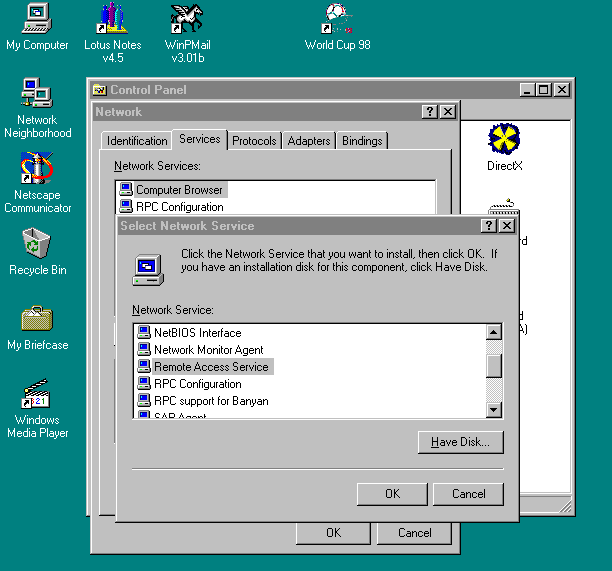
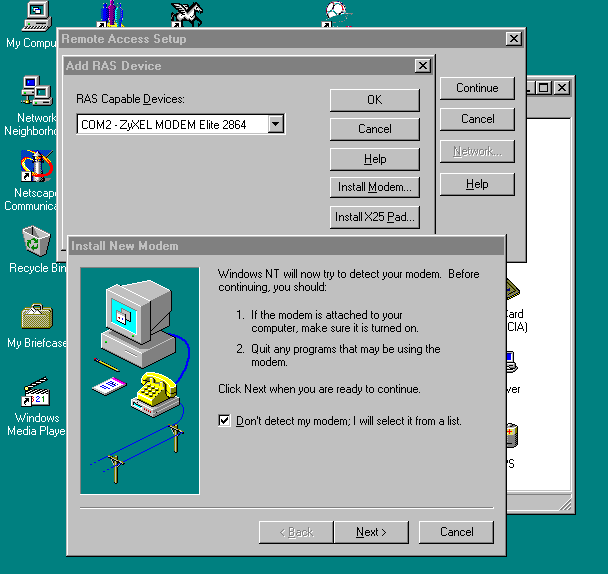
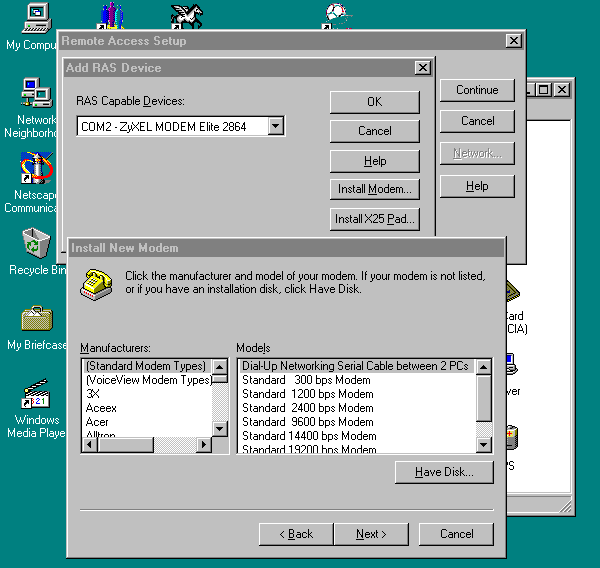
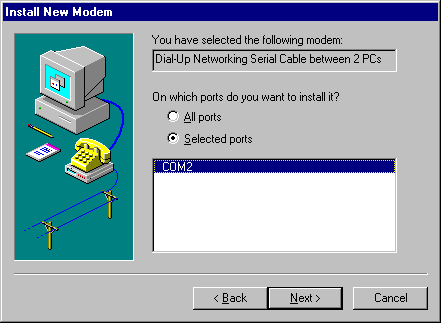
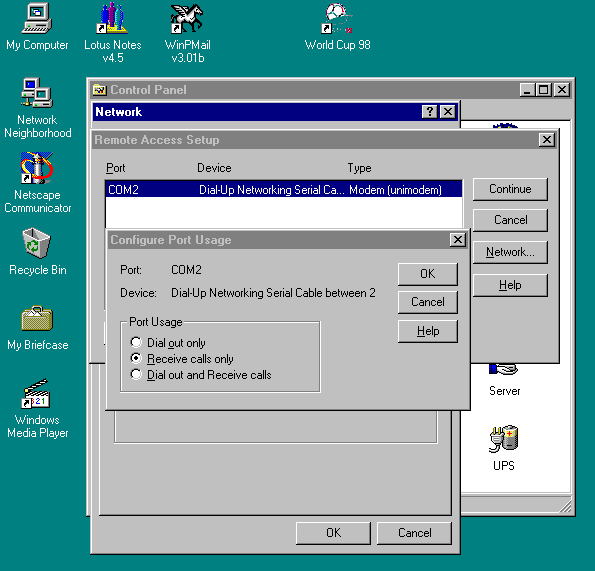
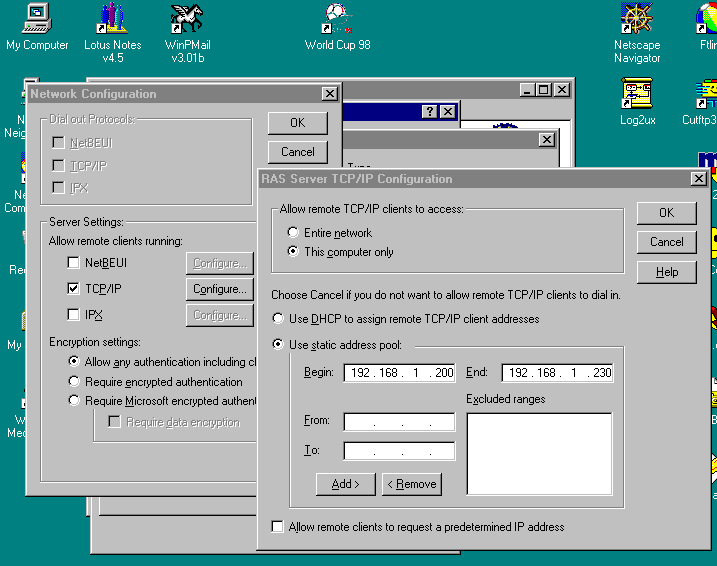
Don't forget to set your logon name and password into the registry. After this stop and re-start the RAS service from the services entry on the NT control panel.
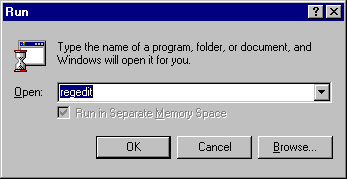
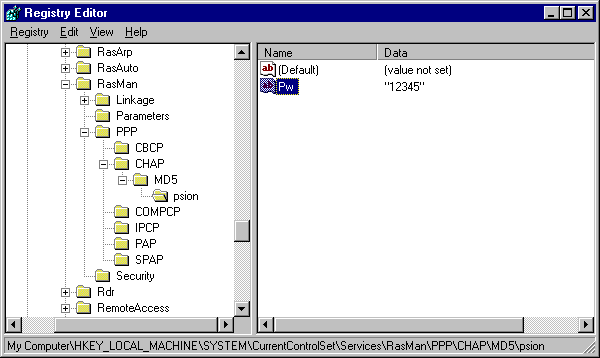
When I want to connect with "SETUP" application it often doesn't connect. If I use the "TOOLS", "MAIL" or "WEB" (built-in) connect function it works ALWAYS!!!
If you install the NT Service Pack 5 it'll change the %SystemRoot%\SYSTEM32\RASCHAP.DLL file and you won't be able to connect. You need to copy the old one. Here is the raschap.dll SP3.
If you have any comments let me know. Gyurci